Zoho Creator: Add a subform while creating a record
- Category: Zoho
- Hits: 22447
This is an article to document how to include a subform and rows while you are creating a record containing the subform.
Why?
The use case here is for a Quote Builder in Zoho Creator: Create a quote record and include a subform containing the line items. You may have tried code where you add a record first and then add the subform afterwards (insert into <form>[...]) but it can be done all in one go.
How?
Here's a use case example which you will need to adapt to your own but It should do enough (spacing has been added for demo purposes and to make it clearer).
Zoho Deluge: Zoho Bookings Get Available Slots
- Category: Zoho
- Hits: 15850
This is an article of code snippets to query a Zoho Bookings instance from within Creator. This one focuses on getting the available slots.
Why?
This is for a Creator app which had a form to allow customers to make a booking based on the configuration and appointments in a ZohoBookings instance.
How?
The getAvailableSlots function requires as parameters according to documentation
Zoho Projects: Deluge to Submit Custom Fields
- Category: Zoho
- Hits: 18235
A super quick article to demonstrate an example where we create a project with custom fields.
Why?
At time of print, the documentation on the Projects API would only show responses rather than requests. Sure it lists fields that are required in the request but not a sample request packaged to be sent.
How?
Let's assume that my custom fields have as identifiers UDF_CHAR8 (which is a Zoho ID) and UDF_CHAR7 (which is a text/string name field).
Zoho Deluge: Generate and Send a CSV via Email
- Category: Zoho
- Hits: 23936
A super quick article to remind me how to generate and send a CSV as an attachment to an email.
Why?
Because I often get casually asked "oh and can you archive the data and email it to me every month"...
How?
Rather than just babble on about it, here's the code, replace what you need just noting that I'm enclosing each value with double-quotes because the values might have commas and someone may want to open this in Google Sheets or Microsoft Excel:
Zoho CRM REST API: Stop Workflow from Triggering
- Category: Zoho
- Hits: 20430
This is an article to show you how to use triggers but also how to stop them. We only found this an issue when using REST API v2.1 but also to show you how to configure triggers when using createRecord or updateRecord.
Why?
We had a Creator app updating a CRM record which in turn had a workflow to update the Stage in Creator (so a user can change the stage in CRM and it would reflect this in the equivalent Creator record). There was also a workflow that ran when the Creator record was updated to update its changes to CRM. It was actually causing a loop which used up all the API calls.
How?
You might already be familiar with some of the trigger options below but one that worked was initially guessed as "none" but then later found in the documentation could also be an empty list [].
Zoho CRM: Update a custom field in line items / product details using REST API v2.1
- Category: Zoho
- Hits: 48096
This is a quick article documenting how to update custom fields in a line items or product details section of a transactional module such as Quotes, Sales Orders or Invoices using code: Zoho Deluge.
Why?
At time of print, Zoho had recently introduced the ability to have custom fields in your line items, alongside the product name, list price, quantity, tax, etc. In the example below, we have added a column called "Group Name" in the CRM Quote module as per the following screenshot:

How?
Again at the time of this article, this is only modifiable when using REST API v2.1. We are going to update the field with label "Group Name" but API name "Grouping" in a list item column.
Zoho Projects: Add a Time Log to an Issue using Deluge
- Category: Zoho
- Hits: 38205
This is an article to demonstrate how to log a time event under a Zoho Projects Issue using code (Zoho Deluge) rather than the graphical user interface (GUI). Note this would probably be similar to when trying to enter a time against a project Task but this article is focused on getting this working against Project Issues. Also note, we will refer to Project Issues in this article, but in the backend code, Zoho refer to Issues as "Bugs".
Why?
At time of this article (Apr-2021), we could not find a working example that could allow us to do this. I have provided some links at the end of this article for you which we tried to use but only helped us out about half-way, the rest we guessed on our own:
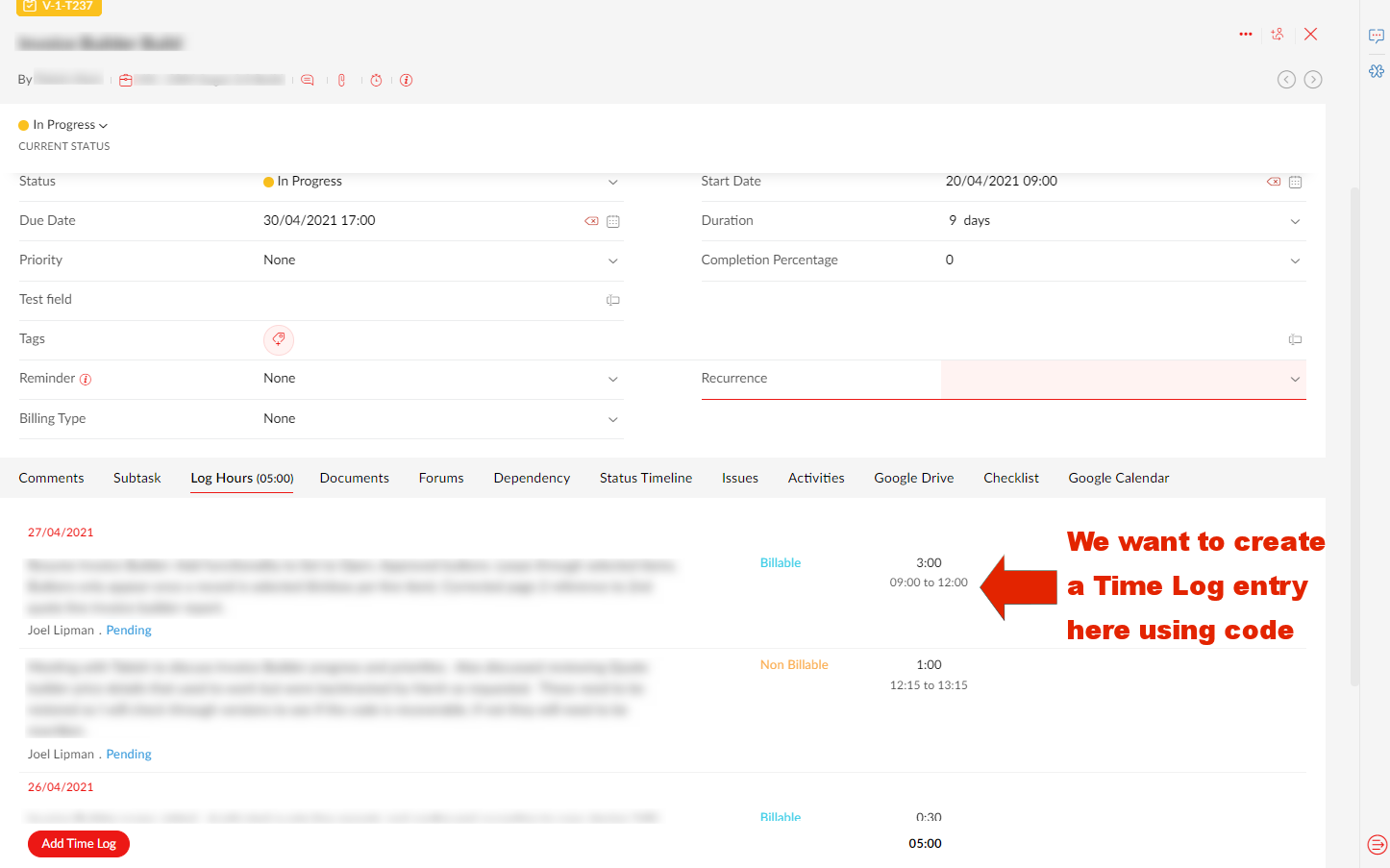
Our use case, is that we are developing a Zoho Creator app that will help staff log time and then push the creator record to Zoho Projects.
How?
For the following example, you will need to have setup a Zoho Oauth Connection with the appropriate authorized scopes and have access to all related systems such as Zoho Projects and the originating app (in this example, Zoho Creator).
Zoho CRM: Mapping a Multi-User or Multi-Lookup field using Deluge
- Category: Zoho
- Hits: 37298
This is a very quick article with examples of managing a multi-user or multi-lookup field in CRM using Zoho Deluge.
Why?
Sometimes you might need this when data mapping fields from one module to another, sometimes you need to manage existing multi-lookups/users in a record.
How?
So the key point to remember is that all multi-select lookup and multi-user lookup fields are held in temporary CRM modules called a "LinkingModule" (as opposed to standard modules and custom modules).
Page 19 of 25
Credit where Credit is Due:
Feel free to copy, redistribute and share this information. All that we ask is that you attribute credit and possibly even a link back to this website as it really helps in our search engine rankings.
Disclaimer: Please note that the information provided on this website is intended for informational purposes only and does not represent a warranty. The opinions expressed are those of the author only. We recommend testing any solutions in a development environment before implementing them in production. The articles are based on our good faith efforts and were current at the time of writing, reflecting our practical experience in a commercial setting.
Thank you for visiting and, as always, we hope this website was of some use to you!
Kind Regards,
Joel Lipman
www.joellipman.com
Latest Articles
Accreditation



Donate & Support
If you like my content, and would like to support this sharing site, feel free to donate using a method below:

 bc1qf6elrdxc968h0k673l2djc9wrpazhqtxw8qqp4
bc1qf6elrdxc968h0k673l2djc9wrpazhqtxw8qqp4
 0xb038962F3809b425D661EF5D22294Cf45E02FebF
0xb038962F3809b425D661EF5D22294Cf45E02FebF
Paypal:

Bitcoin:
 bc1qf6elrdxc968h0k673l2djc9wrpazhqtxw8qqp4
bc1qf6elrdxc968h0k673l2djc9wrpazhqtxw8qqp4
Ethereum:
 0xb038962F3809b425D661EF5D22294Cf45E02FebF
0xb038962F3809b425D661EF5D22294Cf45E02FebF








